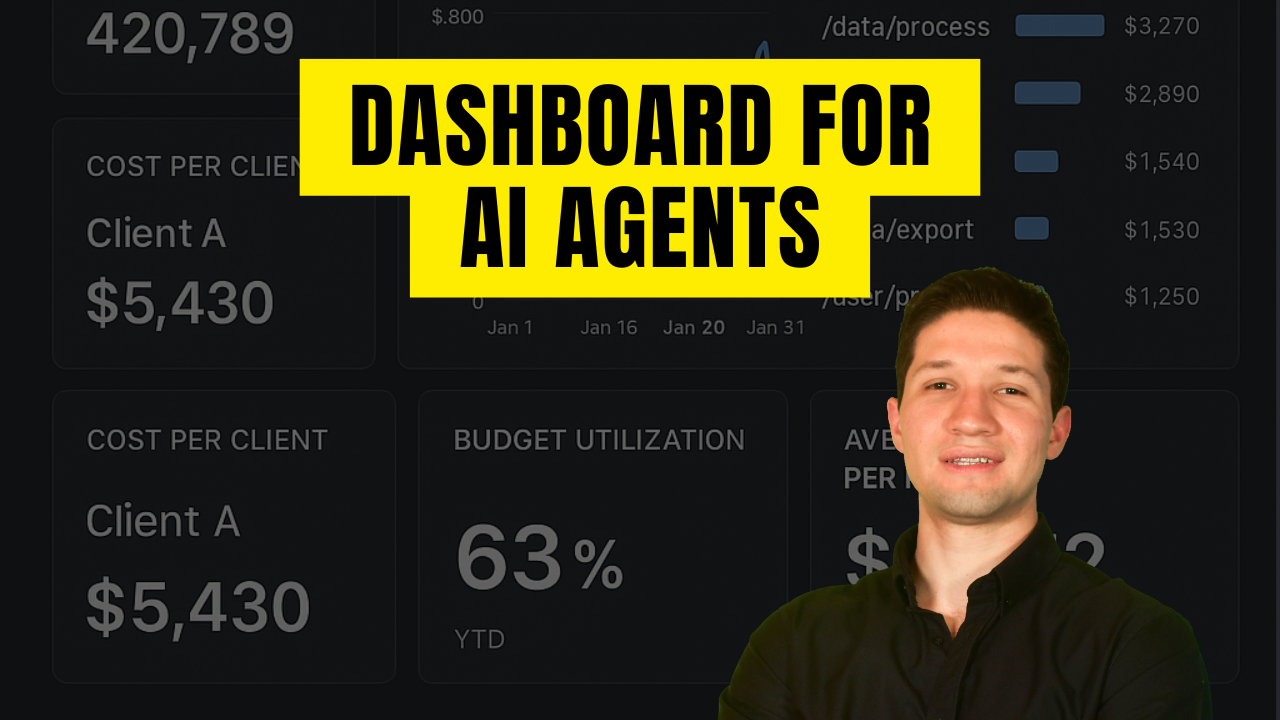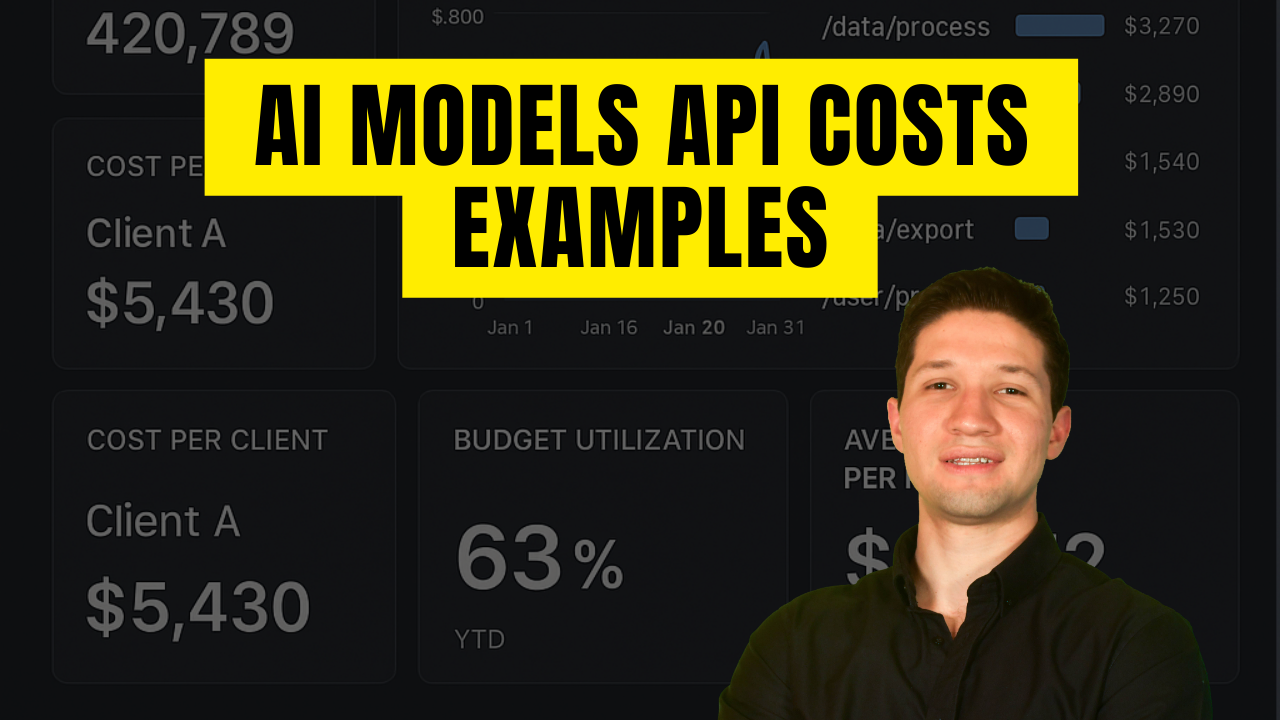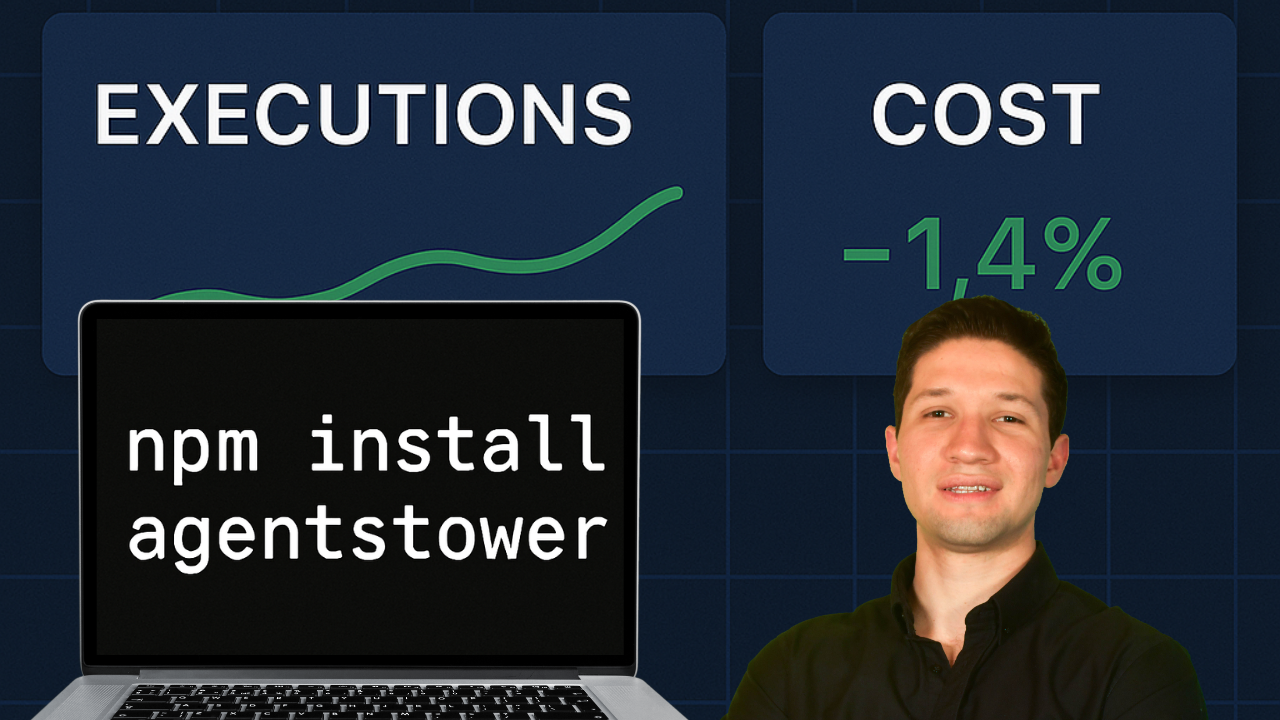Let's be honest. Using AI for your business is exciting.
But it's also a little terrifying. You're essentially giving a robot a task and a credit card, hoping for the best. You tell it to get you more customers, write your marketing copy, or analyze your data. It does the job, but at what cost?
That's the big black box of AI spending. The costs can spiral out of control before you even get your monthly bill. If you have a team, or multiple AI agents running, you could be spending hundreds or even thousands of dollars without a clear understanding of your return on investment.
I’ve been in this exact spot. My team and I are building complex AI agents, and the first question that kept nagging me was, "How do we know what's actually going on?" We needed a way to see everything, to manage the costs, and to make sure our agents were working for us, not against our budget.
So, we built the solution. And today, I want to give you a first look at the dashboard we're creating to manage and track AI agents. It’s designed to give you total control and clarity.
Why You Absolutely Need to Monitor Your AI Agents
Think about this for a second. In the near future, almost everyone is going to have their own AI agents working for them around the clock. You might have one agent handling customer support emails, another one creating social media content, and a third one optimizing your ad spend.
It sounds like a dream, right? Maximum productivity. But it can quickly turn into a financial nightmare if you don't have control systems in place.
Let’s use a real world example. Imagine you tell an AI agent, "Get me more customers for my online business." That’s a great goal. But the AI doesn't understand your budget constraints unless you tell it. It might decide the best way to get a customer is to run thousands of different ad variations, analyze massive datasets, and make millions of API calls. It might spend a thousand dollars just to land one new customer.
Is that customer worth a thousand dollars to you? Probably not. The agent did its job, but without financial guardrails, it wasn't a smart business decision. You don't want that kind of surprise.
This is precisely why AI monitoring is no longer a "nice to have". It's a "must have". You need a central command center to see:
- What your agents are doing: Which tasks are they performing?
- How much they are costing: What is the real time cost of every action?
- How efficient they are: Are they using the right models for the job?
- Are they staying on track: Are they operating within the parameters you set?
Without this visibility, you are flying blind. We are building the tools to give you that visibility, to make sure your AI agents are a powerful asset, not an unchecked liability.
A First Look at the Ultimate AI Agent Dashboard
So, what does this control look like in practice? Let me walk you through the first version of the dashboard my team and I are working on. I’ve put some example shots on my screen to show you what we’re tracking.
Right away, you get a high level view of the most important metrics:
- Total Cost: The big one. This is your total spend in US dollars, updated in real time. No more waiting for a surprise bill at the end of the month.
- Total Tokens: For those who know AI, tokens are like the currency of language models. This tells you the total volume of work your agents are doing.
- Average Execution Time: How fast are your agents responding? This is key for performance, especially in customer facing applications.
- Models Used: Are you using GPT 4, GPT 3.5 Turbo, or something else? This shows you exactly which AI models are being put to work.
Now, let’s look at the charts. These are built with Apache ECharts, which helps create simple, easy to understand visuals. In this first example, you can see a chart showing the "Cost Per Model".
In our test data, you can clearly see that the OpenAI model "GPT 4.5 Preview" is the one that has cost us the most. Why is this insight so important? It immediately makes you ask the right questions.
Is this model costing the most because it's just more expensive? (Yes, more powerful models usually are.) Or is it because we're running it way more often than other models? The total cost of running a model is a mix of its price and how many tokens it uses. This dashboard brings that information to the surface so you can make smarter decisions. Maybe a less expensive model could do 80% of those tasks just as well, saving you a ton of money.
How We're Making Data Driven AI Management Even Better
Here's something you won't hear from most developers: our first version isn't perfect. And that's okay. As I was using this dashboard to explain it, I already came up with more ideas on how to make this information even more useful for you.
Right now, the "Cost Per Model" chart tells you the total cost. But that can be a bit misleading. What if you run one model 1,000 times and another model only 10 times? Of course the first one will have a higher total cost. It doesn't tell you which one is more efficient per task.
This is where context is king. And this is what we are working on next. I believe the dashboard will be much more powerful if we can categorize and slice the data in different ways. Here are a few improvements I'm planning:
- Average Cost Per Execution: This is a game changer. Instead of just seeing the total cost, you’ll be able to see the average cost for a single run of an agent or API call. This helps you compare the true efficiency of different models head to head.
- Cost Per Project: If you're running AI agents for multiple clients or different internal projects, you need to be able to separate the costs. We're building a way for you to see exactly how much each project is spending.
- Cost in Dollars vs. Tokens: The daily cost chart in our current view shows tokens. That’s useful for a developer, but a business owner thinks in dollars and cents. We're changing this to give you a clear view of your daily spend in your local currency. No mental math required.
The goal is to move from just data to actionable insights. We want to build the dashboard that not only tells you what's happening but also helps you understand why it's happening and how you can optimize it.
But I also want to hear from you. What charts would you like to see? How would you want to categorize your AI costs? Leave a comment and let me know, because we're building this for you.
See It in Action: How a Single Query Impacts Your Bottom Line
Theory is great, but let's see how this works with a real time example. I have an AI interface I'm working on for marketing teams. I'm going to connect it to our dashboard and run a real query through OpenAI.
Let's ask it for something specific: "Give me ad ideas for a business that sells storage units to fishermen."
A few seconds later, I get some great ideas. But here's the cool part. I switch back to the dashboard and hit refresh. The numbers have changed. The costs instantly updated to reflect that single query.
I can drill down and see the exact execution I just ran. The total cost was 0.00292 US dollars. Less than a penny.
You might be thinking, "Who cares about a fraction of a cent?" And you're right, for one query, it's nothing. But what happens when your marketing team starts using this tool all day? What if you have hundreds of employees, or thousands of customers, making these calls every single day?
Those fractions of a penny add up. Fast. They turn into dollars, then hundreds of dollars, then thousands. Without a tracking dashboard like this, you would have absolutely no idea how much these activities are costing you until that massive bill from OpenAI arrives at the end of the month.
This is the power of real time monitoring. It gives you the ability to understand the financial impact of every single AI interaction, allowing you to set budgets, identify heavy usage, and optimize for cost before it ever becomes a problem.
Your Turn: Take Control of Your AI Agents Today
If you're using AI in your business, tracking your costs and performance isn't just a good idea, it's essential for sustainable growth. You wouldn't run a marketing campaign without tracking your ad spend, so why would you run AI agents without tracking their costs?
The good news is, you can start doing this right now. For free.
We built this tool, called AgentsTower, for everyone to use. Here’s how you can get your own dashboard set up in just a few minutes:
- Go to www.agentstower.com/register.
- Create a free account. You just need a name and email.
- Once you're in, the system will help you create your first API key.
- Add this API key to your project. (I have other videos showing you exactly how to do this, step by step).
That's it. As soon as you make your first execution, you will start seeing your data populate the dashboard. You’ll have a complete, real time view of your AI costs and usage.
Don't let your AI spending be a mystery. Take control, make data driven decisions, and ensure your AI agents are working smarter, not just harder.
So, what's the first thing you would want to track with your own AI agents? Leave a comment below and let me know!